LogEdit
Description:
LogEdit is basically a text-editor with a few enhancements.
It was created to simplify the process of editing, converting, and storing text files
with ANSI colors. This includes logs from the Mud Client zMUD.
LogEdit also allows direct copy-paste from zMUD.
Support for Regular Expression "Filters" allow the user to remove, or replace, text that
appears frequently. Designed to remove complex "prompts" and score lines.
LogEdit can export to HTML, ANSI, RTF and pure Text.
LogEdit was initially thought to be a supplement to the Deathlogs page (http://deathlogs.com), but became an application of its own.
LogEdit is currently in beta phase, so I would like as many as possible to
test it out for me.
NOTE! LogEdit needs you to have the .NET Framework installed.
Abandoned!
April 2010: The project has been "dead" for a long time. It is now officially abandoned. However the source is available. See the source section.
Source:
As of April 2010, the source is available at logedit_source.zip
No licence is needed, but it would be nice if the heritage is mentioned.
(Source files downloaded before April 11th were missing some neccessary folders, this should be fixed now)
Features:
- Paste colored text directly from zMUD
- Paste text directly from RTF enabled editors
- Paste text from browser or other non rtf enabled editors
- Open ansi color files logged from zMUD or other mud clients
- Open other ANSI files
- Open RTF files
- Save to RTF,HTML,ANSI and TEXT
- Change the colors used in the log
- Support for custom "filters"
- Support for custom colors
- Search, Search/Replace
- Helpfile
Version History:
- LogEdit 0.86 - 19.07.2004
- BugFix removed severe memory leakage on colorfilters and filters
- Performance boost on color filters
- Added option to colorfilter on pure text (insanly much faster)
- BugFix on Find
- Sound on complete colorfilters
- Sound on complete filters
- Mousewheel scroll on filters/colorfilters
- Apply selected filter/colorfilter
- Option for case insensitive filter/colorfilter
- Keys for filters/colorfilters
- Progress bars to filters/colorfilters
- Several minor bugfixes
- Several minor changes
- LogEdit 0.85 - 14.06.2004
- BugFix Bottom line now always visible
- BugFix Horizontal scrollbar now always visible
- BugFix Colorfilter enabled by default
- BugFix New regex implementation, now supports ^ and $ to mark beginning and end of line
- BugFix Replace all, cursor changes while replacing
- Performance boost on colorfilters and regular filters
- Helpfile updated with new regex syntaxes
- Option to prioritize filters to first/last
- Option to prioritize custom colors to first/last
- Option to install sample filters and custom colors when installing
- LogEdit 0.84 - 07.06.2004
- BugFix HTML Export, lost last line
- BugFix ANSI Export, lost last line
- BugFix Paste from Browser, wont loose linebreaks anymore
- BugFix Paste from zMUD, now supports both ANSI and VT100 (autodetect)
- BugFix Paste from notepad, Gray instead of green
- BugFix Paste from RTF application, converts to LogEdit compliant RTF
- BugFix Startup, no longer sets the file to modified at startup
- Option to prioritize color filters
- Option to prioritize filters
- Tooltip added
- HelpFile modified some
- Minor modifications
- LogEdit 0.83 - 03.06.2004
- BugFix Save, Save caused crashes
- Added icon to the application
- Minor modifications
- LogEdit 0.82 - 02.06.2004
- BugFix HTML Export, text formatting
- BugFix HTML Export, bug green/gray
- BugFix ANSI Export, bug green/gray
- BugFix Export, crash when exporting non complaint RTF.
- Added support for custom color filter
- Added Installer
- Added Helpfile
- Added possibility to open *.ans files by doubleclicking on them.
- Added possibility to open files by typing "logedit filename", ie "logedit mylog.ans"
- Minor Modifications to html output.
- Minor performance and graphical modifications.
- LogEdit 0.81b - 21.05.2004
- HTML export now W3C validates.
- Standard editor features like copy, paste, undo (Thanks Clovert), redo, search, replace added.
- File->New option added (Thanks Thauran)
- File->Exit option added
- Notification if close, new, open if current file has been changed.
- Various performance and graphical modifications.
- LogEdit 0.80a - 14.05.2004
- Export to HTML
- Export to Ansi
Bugs:
- Hopefully not many, however I want you to report any bugs to
 so i can fix em if you find them.
so i can fix em if you find them.
Screenshots
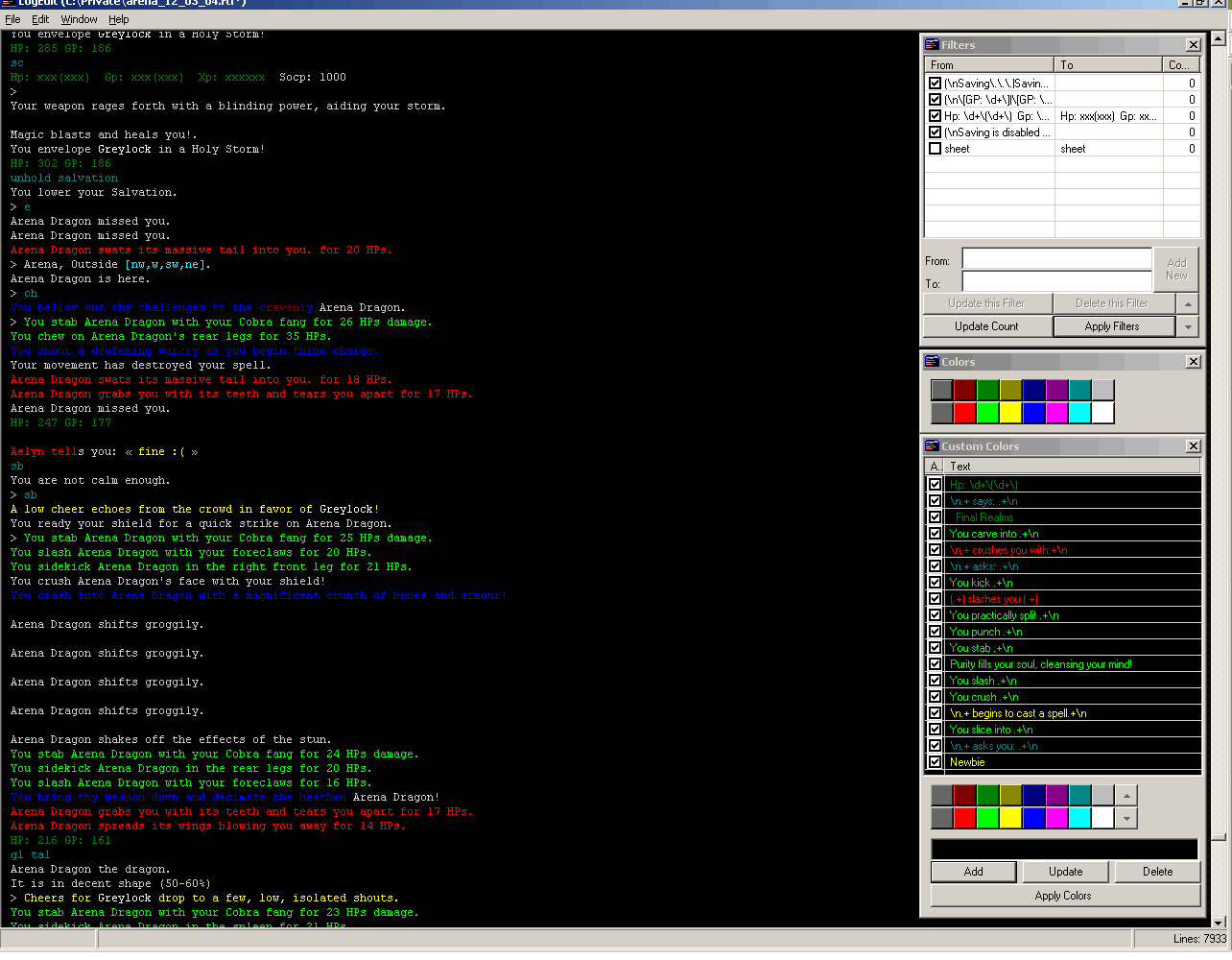
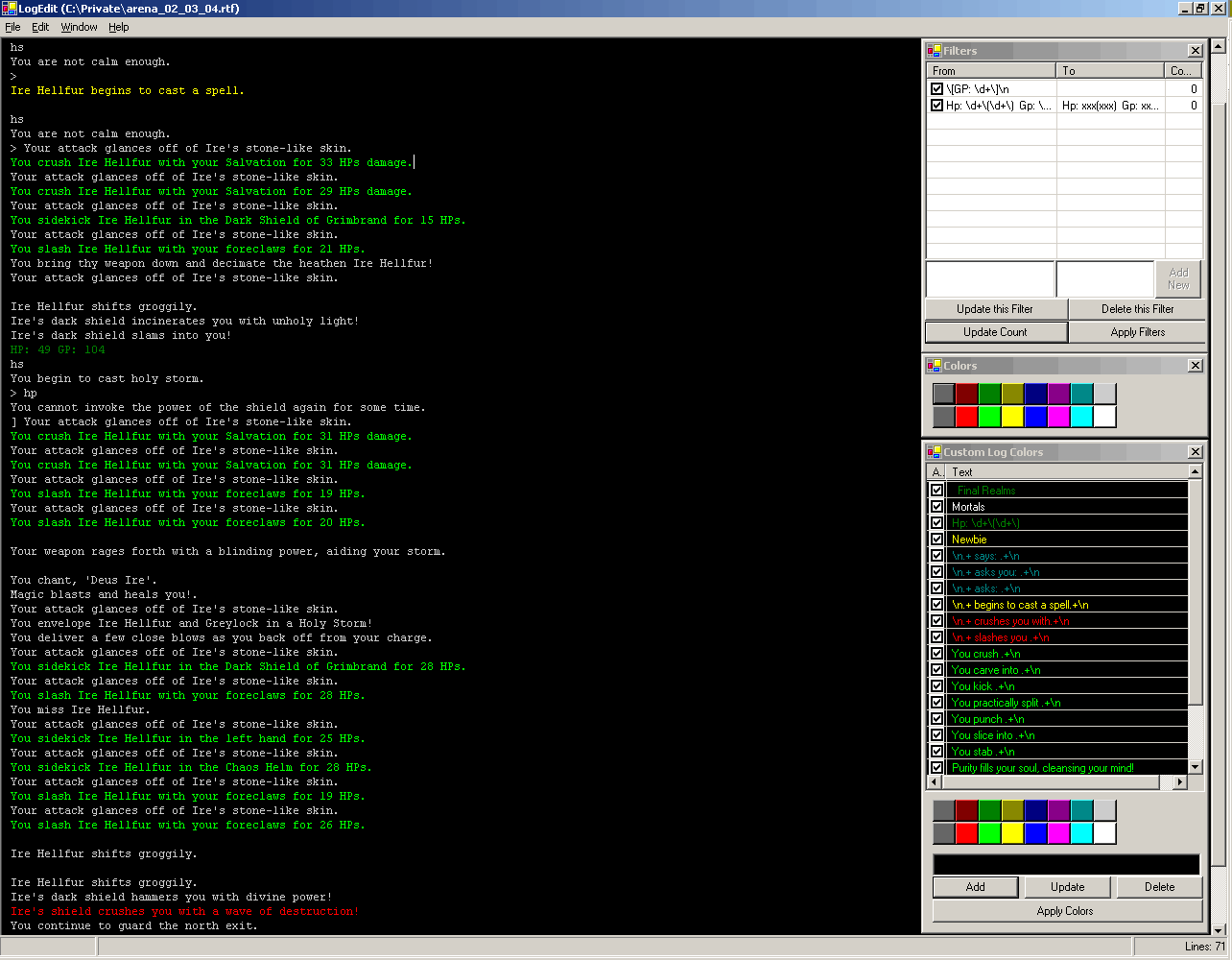
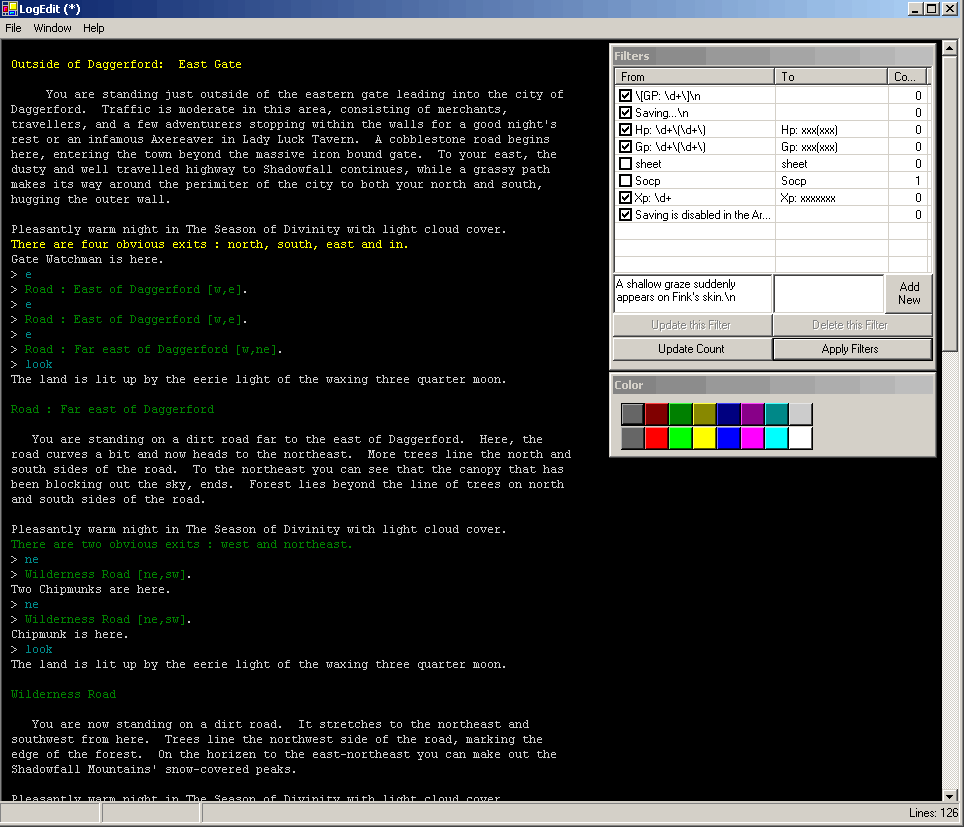
Download:
Filter Examples:
To enable the filters, click "Window->Filters" and a popup window will appear. In this window
you can add custom filters.
Filters follow Regular Expression Syntax. This syntax is similar to zMUD trigger syntax, but not entirely equal.
More information about Regex can be gotten at http://www.regular-expressions.info
| What | Example on mud | Filter From | Filter To | Description |
|---|
| Multiline Prompt | [GP: 333]\n> | (\n\[GP: \d+\]|\[GP: \d+\]\n) | | *Removes the first line of the prompt |
| Prompt | [GP: 333]> | \[GP: \d+\] | | Removes the part in front of > |
| Scoreline | Hp: 333(333) | Hp: \d+\(\d+\) | Hp: xxx(xxx) | Changes hp in scoreline to x's |
| Scoreline | Gp: 333(333) | Gp: \d+\(\d+\) | Gp: xxx(xxx) | Changes gp in scoreline to x's |
| Scoreline | Xp: 3330022 | Xp: \d+ | Xp: xxxxxxx | Changes xp in scoreline to x's |
*Note! To delete lines, you should either make two seperate filters, one with \n in front, and one with \n in the end, or do as above, make one filter
that supports both options. The reason for this is that a filter with \n in the end will not match the last line of the document, and a filter with \n in the
beginning will not match the first line in the document.
Custom Color Examples:
To enable custom color filters, click "Window->Custom Colors" and a popup window will appear. In this window
you can add custom colors.
Custom colors follow Regular Expression Syntax. This syntax is similar to zMUD trigger syntax, but not entirely equal.
More information about Regex can be gotten at http://www.regular-expressions.info
| Example on mud | Pattern | Description |
|---|
| You crush Ire Hellfur with your Salvation for 33 HPs damage. | ^You crush .*$ | Colors entire line |
| Ire Hellfur shifts groggily. | ^.* shifts groggily\.$ | Colors entire line |
| Cloudy Ring | Cloudy Ring | Changes color on the words "Cloudy Ring" |
| Saren Hellfur says: he can hit it on me | ^.* says: .*$ | Colors entire line |
Note! Static length patterns are much faster to process than Variable length patterns.
This means that the pattern:
^You are no longer meditating\.$
should be alot faster than
^You are no longer .*$
Note! Use the ^ to mark the start of a line, and $ to mark the end of a line whenever possible as this will have a performance impact.(available from v0.85)
Avoid grouping with () if possible, ie use ".* says" instead of "(.*) says"
Copyright (c) 2004 Espen Solbu

 so i can fix em if you find them.
so i can fix em if you find them.
 so i can fix em if you find them.
so i can fix em if you find them.
